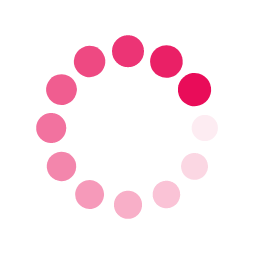What is the MSME TEAM Initiative ?
The MSME Trade Enablement & Marketing (TEAM) Initiative is a Rs. 277.35 crore program by the Ministry of MSME, launched on June 27, 2024. It aims to onboard 5 lakh Micro and Small Enterprises (MSEs)—50% women-owned—onto the Open Network for Digital Commerce (ONDC) to boost e-commerce participation. The initiative runs until FY 2026-27 or until funds are committed.
What is the role of a Seller Network Participant (SNP)?
SNPs are ONDC-registered entities responsible for:
How can an entity become an SNP under the TEAM Initiative ?
What subsidies are provided to SNPs for supporting MSEs?
SNPs are provided below financial assistance for supporting eligible MSEs:
Can SNPs update their details after registration?
Yes, SNPs can update their details at any time during the initiative. However, updates must be revalidated by ONDC before changes are reflected.
How do SNPs verify MSE eligibility?
SNPs must verify the following for each MSE:
Is there any limitation on number of MSEs covered?
Yes. Support is offered on a first come first serve basis, so, SNPs are encouraged to onboard maximum MSEs for availing benefits.
How is the SNP’s performance tracked ?
SNPs must update seller status, maintain logs, and ensure compliance. Claims are audited, and fraudulent claims may result in blacklisting and legal action.
What happens if SNP fails to onboard an MSE in 30 days ?
MSE details will be remapped to other SNPs matching the profile, and NSIC’s helpdesk will intervene to resolve delays.
What are the prerequisites for claiming cataloguing incentives ?
Two successful ONDC orders must be completed (B2C: Min ₹100/order, B2B: Min ₹2,500/order). Claims must include order IDs, invoices, catalogues, and auditor certification.
What documents are required for incentive claims ?
ONDC catalogues, transaction invoices, seller panel data, transaction logs, and a statutory auditor’s certificate with UDIN are mandatory for claims processing.
Is AI-based cataloguing supported ?
Yes. If a MSE uses the TEAM AI tool for cataloguing, the SNP cannot claim cataloguing incentives for them.
What are the documents required for registration?
The required documents for registration are listed below:
Who can SNPs contact for support ?
Yes. If a MSE uses the TEAM AI tool for cataloguing, the SNP cannot
claim cataloguing incentives for them.
For assistance, contact the MSME TEAM Initiative team at:
| # | Question | Steps to Fill | Comments/Additional Notes |
|---|---|---|---|
| 1 | Organization ID (as on ONDC) | Enter the unique ID provided by ONDC during your onboarding as a Network Participant. | Contact ONDC support if unsure of your Organization ID. |
| 2 | Organization Name | Enter the registered name of your organization. | Ensure it matches the name in your ONDC profile. |
| 3 | Official Email ID | Provide your official organizational email ID. | Use the email ID used for ONDC communication. |
| 4 | Name of Authorized Person | Enter the full name of the authorized signatory. | This person will act as the primary contact for the TEAM Initiative. |
| 5 | Designation | Mention the designation of the authorized person. | E.g., CEO, Manager, etc. |
| 6 | Authorization Certificate | Upload the certificate authorizing your organization to act as an SNP on ONDC. | Certificate must be signed by the organization's approving authority. |
| 7 | Contact No (Landline and Mobile) | Provide valid contact numbers. | Ensure the mobile number matches the one used in official communication. |
| 8 | Configuration details |
Fill in the following sub-sections: a. Role (e.g., Buyer App, Seller App) b. Domain (e.g., Retail, Logistics) c. Sub-domain(s) (e.g., Grocery, Electronics) d. Transaction type (B2B or B2C) e. API Version (ONDC API version used) |
Provide accurate and current technical details. |
| 9 | States and UTs Covered | Select all applicable States/UTs from the dropdown menu. | |
| 10 | Bank Details | Fill in Bank Name, Account Number, and IFSC Code. | Ensure these details are accurate for incentive disbursement. |
| 11 | GST Number | Enter your GSTIN. | GSTIN should match your organization's registered information. |
| 12 | PAN | Enter your organization's Permanent Account Number (PAN). | |
| 13 | Commercial Model | Provide details of the commercial model, categorized by sub-domain/channel. | |
| 14 | No. of live sellers onboarded on ONDC | Enter the total number of sellers you’ve onboarded to ONDC till date. | |
| 15 | Date of going live on ONDC | Mention the date when your organization first went live on ONDC. | |
| 16 | No. of transactions done to date | Provide the cumulative number of transactions conducted on ONDC. | |
| 17 | Short description of SNP (max 150 words) | Provide a concise description of your organization, services, and expertise. | |
| 18 | Consent (through a tick box) | Read and tick the declaration to confirm acceptance of all terms and conditions of the TEAM Initiative. | Ensure all terms are understood before proceeding. |