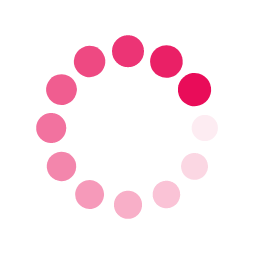What is the MSME TEAM Initiative?
The MSME TEAM Initiative, launched by the Ministry of MSME, Government of India, is aimed at enabling Micro and Small Enterprises (MSEs) to leverage the Open Network for Digital Commerce (ONDC). It provides benefits like expanded market access, reduced cost of doing business, and integration with digital public infrastructure.
Who is eligible to participate?
To join the MSME TEAM Initiative, an MSE must meet the following criteria:
What benefits can MSEs expect?
MSEs will receive support from being onboarded onto ONDC to creation of a digital catalogue, account management support, logistics subsidies, packaging design support and access to digital marketing through SNPs.
By joining the TEAM Initiative, MSMEs can:
How can an MSE register for the TEAM Initiative ?
Can MSEs choose their Seller Network Participant (SNP)?
Yes. MSEs can either allow the system to map them with appropriate SNPs based on their domain and geography or choose an SNP manually from a dynamically generated list on the TEAM portal.
Can MSEs change their Seller Network Participant (SNP)?
Yes, but only once. MSEs can log in with their Udyam ID on TEAM Portal to select a new SNP. Only one SNP can claim incentives per MSE.
How long is the program available?
The MSME TEAM Initiative is available until FY 2026-27 or until further intimation from the Ministry of MSME.
Can I claim incentives as a Medium Enterprise?
No, incentives are only available for Micro and Small Enterprises under this initiative. However, enterprises that have recently transitioned from Small to Medium status can claim benefits for a period of 3 years.
What workshops will be conducted, and are they mandatory?
ONDC Awareness Workshops will be conducted pan India to help MSEs understand the platform and its benefits. Attendance is optional but highly recommended.
What are the documents required for registration?
The required documents for registration are listed below:
Who can MSEs contact for support?
For assistance, contact the MSME TEAM Initiative team at:
| # | Question | Responses | Comments | Steps Needed |
|---|---|---|---|---|
| 1 | Udyam number | To be filled Manually | Enter the number provided during Udyam Registration. | |
| 2 | Mobile No | To be filled Manually | Use the mobile number registered under your Udyam profile. | |
| 3 | Name of entrepreneur | From UDYAM | ||
| 4 | Name of enterprise | From UDYAM | ||
| 5 | Type of organization | Proprietary, Partnership, HUF, Company, LLP, Cooperative Society, Society, Trust | From UDYAM | Select from the dropdown as applicable. |
| 6 | Has GSTIN? | Yes/No | From UDYAM or manually | Provide GSTIN manually if not pre-filled. |
| 7 | Has PAN? | Yes/No | From UDYAM | Provide PAN manually if not pre-filled. |
| 8 | Gender | M/F/Other | From UDYAM | |
| 9 | Social category | General/ SC/ ST/ OBC | From UDYAM | |
| 10 | Specially abled | Yes/ No | From UDYAM | |
| 11 | Location of unit (official address) | State, District | From UDYAM | |
| 12 | Date of incorporation | From UDYAM | ||
| 13 | National Industrial Classification (NIC) Code | From UDYAM | ||
| 14 | Major activity of unit | Manufacturing/ Services/ Trading | From UDYAM | |
| 15 | No of persons employed | From UDYAM | ||
| 16 | Net investment in plant and machinery | From UDYAM | ||
| 17 | Turnover (previous FY) | From UDYAM | ||
| 18 | MSME Classification | Micro/ Small/ Medium | From UDYAM | |
| 19 | DIC attached to? | From UDYAM | ||
| 20 | Current state of your business |
|
To be selected from a drop down | Choose one from dropdown based on your business model. |
| 21 | Types of transactions preferred on ONDC |
|
To be captured through a drop down | Choose one based on your target market. |
| 22 | Product category (B2C) |
|
To be captured through a drop down | To be chosen by the MSE from a dropdown (select only one). Select the most relevant product category. |
| 23 | Product category (B2B) |
|
To be captured through a drop down | To be chosen by the MSE from a dropdown (select only one). Select the most relevant product category. |
| 24 | Use of physical devices for business | Yes/No | To be captured | Indicate whether you use devices like laptops or computers. |
| 25 | Do you have a printer? | Yes/No | To be captured | Indicate whether you have access to a printer. |
| 26 | Do you maintain a product catalogue? | Yes/ No | To be captured | Indicate whether you have a catalogue with product details, names, and images. |
| 27 | Interest in attending ONDC workshops | - | To be captured |